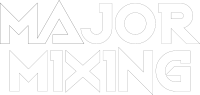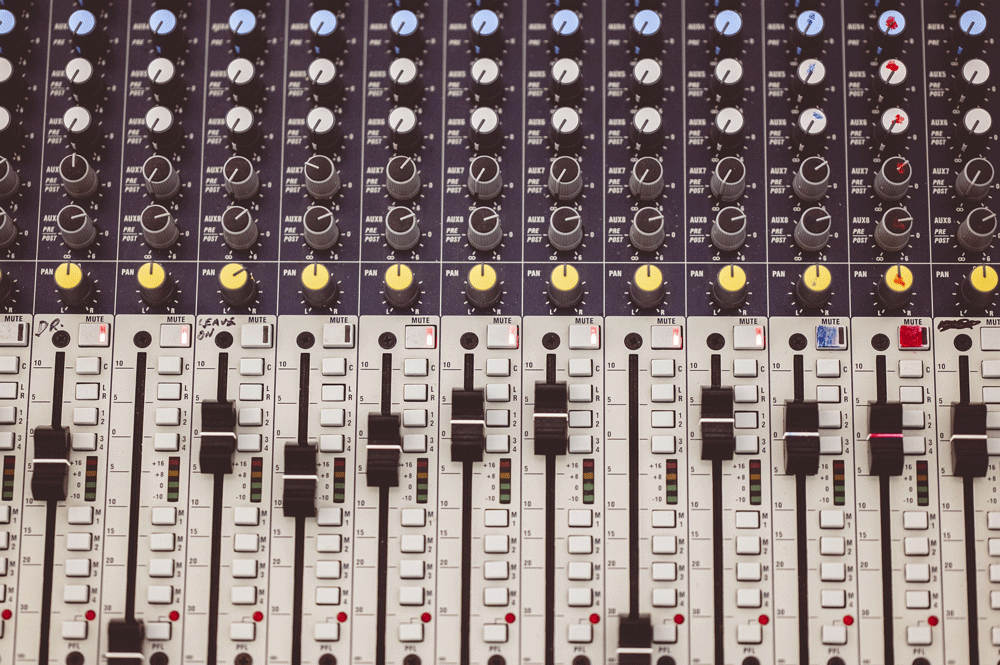Today, we’ll discuss mixing on headphones, a practice we generally advise against. Not only can it be detrimental to your ear health, but the sound quality offered by headphones also doesn’t match the fidelity you can achieve with professional studio monitors.
However, there are times when you have no choice and it is necessary to use headphones. This can happen when you don’t have access to high-quality monitors or a sound treated room. You may put your headphones on when you are traveling or just away from the studio.
Whatever the reason is, if you have to use headphones for mixing, you should know some rules and life hacks that will help you successfully overcome the difficulties of this type of mixing.
What headphones you can choose for mixing
The best idea would be to mix using high quality open back headphones. Such headphones are better for your ears’ hygiene, and have good sound characteristics. Search for reliable models, with good impedance. The price of these headphones starts from $400, cheaper models usually don’t reach the needed quality level.
For example, to name just a few of them:
- Sennheiser HD 800 S
- Sennheiser HD 660 S
- Beyerdynamic DT 1990 PRO, and others
 Other than these, there are a lot of good open back headphones available with the characteristics we mentioned. If you come to the store, you can check out several models, listen to the sound and choose the ones you like the most.
Other than these, there are a lot of good open back headphones available with the characteristics we mentioned. If you come to the store, you can check out several models, listen to the sound and choose the ones you like the most.
The important restriction of open back headphones is that they can not be used for recording. For recording you need a pair of closed back headphones. The sound you are listening to in open back headphones will leak outwards through the back. The microphones will pick this sound up and the people who are in the room with you will also be able to hear it.
Should I use an amplifier for my headphones?
 Yes, the next thing you will need is an amplifier. As we said, high quality headphones usually have high impedance and because of that they will probably sound too quiet if connected to your laptop directly. You’ll need to connect them through an amplifier to reach the proper volume in the headphones.
Yes, the next thing you will need is an amplifier. As we said, high quality headphones usually have high impedance and because of that they will probably sound too quiet if connected to your laptop directly. You’ll need to connect them through an amplifier to reach the proper volume in the headphones.
Some engineers use an audio interface instead of an amplifier.
One example of such devices is Universal Audio Volt interface models.
Apogee Groove interface might also catch your attention, it is quite old but still a well working headphone interface.
However, some of the audio interface models you come across may still not produce loud enough sound in the headphones. If you choose one, you’ll definitely want to check and try how your headphones sound with it before purchasing.
Studio emulating plugins for mixing with headphones
When you are mixing on headphones, it is crucial to use a studio emulating software. The thing is that when you are listening to music using headphones, you hear the left channel with your left ear only, and the right channel with your right ear only. This separation of the channels can never happen if the music is played on a speaker system in a room.
That’s why music will sound differently when mixing on headphones and when played in a room, plus the room acoustics will interfere. So a song may be wonderful on headphones, but not so great on speakers.
How do studio emulating plugins work
When in a studio, the sound of the left channel is coming from your left, and the sound of the right channel is coming from your right. You’ll still hear both channels with both ears, but each in a different way.
The way the music in your right ear differs from the music in your left ear, regarding the timing and frequency spectrum, helps the brain understand the directions the music is coming from, and the environment we are in.
These effects can be reproduced with plugins mimicking the environment, and you will be able to hear both channels, using headphones, the way you would hear them in the studio. The sound becomes less harsh and more realistic with the emulated space of the studio.
Waves Nx plugins
 One of the best applications emulating a studio in your headphones are Waves products, such as Waves Nx plugins, Waves Abby Road, and others. They can virtually create different studio room sound in your headphones, even Abby Road studio.
One of the best applications emulating a studio in your headphones are Waves products, such as Waves Nx plugins, Waves Abby Road, and others. They can virtually create different studio room sound in your headphones, even Abby Road studio.
A great advantage of the Waves plugins is that the Nx Head Tracker allows you to turn your head and still hear the sound standing in place, as if you were listening in a real room. This is the similar effect to what we find in Apple spatial audio head tracking. Waves tracks your head movement using either Bluetooth sensors or your laptop camera.
 Redline monitor
Redline monitor
Another plugin that does the same thing is 112 dB Redline monitor. It doesn’t feature head tracking, but does the job of crossfeeding the channels and emulating speakers quite well.
All these products provide a tremendous help when you are mixing in headphones. Using one of them gives you an idea of how the song would sound through a speaker system, and helps you make the right mixing choices.
Want a free test mix of your track?
We get it.
That’s why we’ll do a full hybrid (analog + digital) mix of your song —
for free.
No upfront payment. No risk.
You only pay if you’re blown away. And if you are, we’ll slash 40% off the final price.
Nobody else in mixing and mastering offers this.
Why?
Because most studios say yes to every project. We don’t. We only mix what we’re excited about — so send us your best track. If we like it, we’ll mix it like it’s going to the Grammys.
👉 Just drop your name and email to get started.
Reference tracks become more important when mixing in headphones
If you are not used to mixing on headphones, reference tracks are your best friends. Listen to as many reference tracks as possible, using the same studio emulating plugin.
Take your time, get used to how the reference songs sound and stick to them while mixing, it will be a tremendous help, especially if you don’t have much experience in mixing on headphones.
Dangers and strengths of mixing on headphones
If you decide or have to spend your mixing days wearing headphones, you need to pay close attention to health recommendations. Remember that this type of work, if done carelessly, can seriously affect your health.
Health recommendations for mixing on headphones
- Care for your ears’ hygiene. Work for no more than 4 hours straight. Mixing on headphones for a long time affects your ears hygiene and may even cause inflammation.
- Avoid listening to the mix too loud. Your brain isn’t built to listen to loud sounds, and neither your eardrums. Care for your health and avoid damaging your hearing and stressing your brain out.
- Let your mind rest. Have short working days and take breaks. Long work in headphones will also put an unnecessary load on your brain and nervous system, because headphones are not a natural way of listening to sound.
Is it harder to mix on headphones?
Summing up the recommendations we listed in this article, we can say: Yes, mixing with headphones is hard, especially if you are used to working in a studio. You will struggle to get the quality of your mix to the studio level at first.
You need to remember that what you hear in headphones will differ from professional monitors, and so you will need to pay close attention and check your work thoroughly.
There are also health dangers you have to always remember and not work above the recommended time periods.
Should I mix with headphones or monitors?
 Of course, if you have the possibility to work in a studio and mix with monitors, this is the best choice you can make. The frequency response of professional monitors and the room treated for sound are better for your health, health of your ears, and the quality of the music you are producing.
Of course, if you have the possibility to work in a studio and mix with monitors, this is the best choice you can make. The frequency response of professional monitors and the room treated for sound are better for your health, health of your ears, and the quality of the music you are producing.
At the same time, while mixing with monitors, it’s good to be able to also check your mix using headphones, and look at it from a different stereo perspective. Anyways, most people will be listening to the song in headphones.
Headphones also should be used to catch minor faults and clicks in the audio. Small defects that are extremely hard to notice while listening to a song on speakers, can be easily detected using headphones. So we suggest using headphones from time to time while mixing.
However, there are people who like mixing a whole song on headphones and have gotten very professional with it. Personal preferences and experience play a leading part, but still, it’s a more difficult and untraditional way of mixing.
Mixing using speakers is always preferable.
There are situations, however, when it is better to grab a pair of headphones, for example:
- Your room is poorly treated for sound
- No access to high-quality professional monitors
- You can not turn on loud music at the moment
- You are traveling
If these or other circumstances prevent you from mixing with speakers, then grab a pair of headphones we recommended in this article and use the other tips we shared here. We are sure, if you are careful, your mix will sound great.