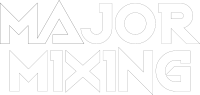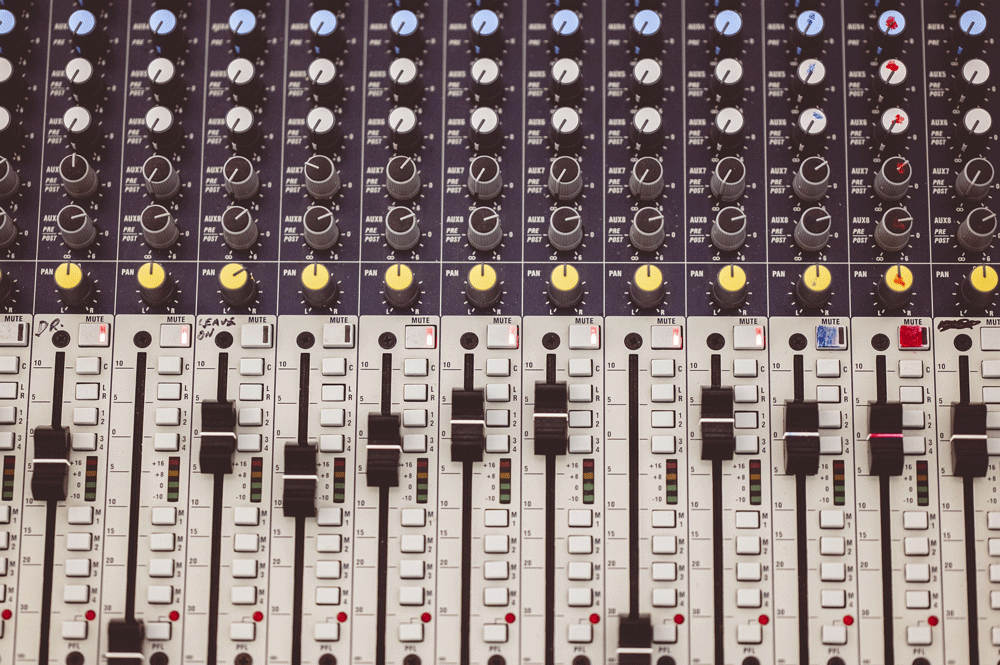How to export individual tracks in FL Studio.
First, open your project and save a new version. Go to File > Save As, and name it with “for mixing” at the end. This way, your original file remains untouched.
Now prepare your session for export.
1. Route your tracks to the mixer.
Select all your Playlist tracks by dragging from bottom to top. Then right-click any selected track, go to Track Mode > Audio Track > Insert 1. FL Studio will automatically route each track to a unique mixer channel.
2. Name all your tracks clearly.
Use descriptive names like “Kick”, “Snare”, “Vocal_Lead”. Avoid generic names like “Audio_01” or “Track_05”.
3. Consolidate grouped elements.
If you have multiple layers of the same part, combine them. For vocals, separate by section:
- Lead_Verse
- Lead_Chorus
- Lead_Bridge
4. Check tuning and timing.
Ensure all vocals are tuned and instruments are aligned. If needed, Major Mixing offers editing, timing, and sample replacement services.
5. Bypass unnecessary effects.
Turn off EQ, compression, and reverb unless essential. If you need both wet and dry versions, duplicate the track and name them clearly:
- “Guitar_1_Dry”
- “Guitar_1_Wet”
6. Check your levels.
Open the Mixer and play the project. Watch the Master Fader and make sure it doesn’t clip. The peak should be around -6 dB. Adjust individual channel faders as needed.
Now we’re ready to export stems in FL Studio.
- Go to File > Export > All Playlist Tracks > From Song Start.
- Choose your destination folder. Create a new folder and include the song name and BPM in the folder title (e.g. “MySong_100BPM”).
- Set the format to WAV, bit depth to 24-bit, and make sure Enable Master Effects is unchecked.
- Click Start and wait for the export to complete.
Final step:
Open a new FL Studio project, drag in the exported files, and check that all tracks are aligned and present.
Zip your folder and upload it to MajorMixing when placing your order.
Want a free test mix of your track?
We get it.
That’s why we’ll do a full hybrid (analog + digital) mix of your song —
for free.
No upfront payment. No risk.
You only pay if you’re blown away. And if you are, we’ll slash 40% off the final price.
Nobody else in mixing and mastering offers this.
Why?
Because most studios say yes to every project. We don’t. We only mix what we’re excited about — so send us your best track. If we like it, we’ll mix it like it’s going to the Grammys.
👉 Just drop your name and email to get started.