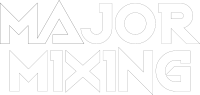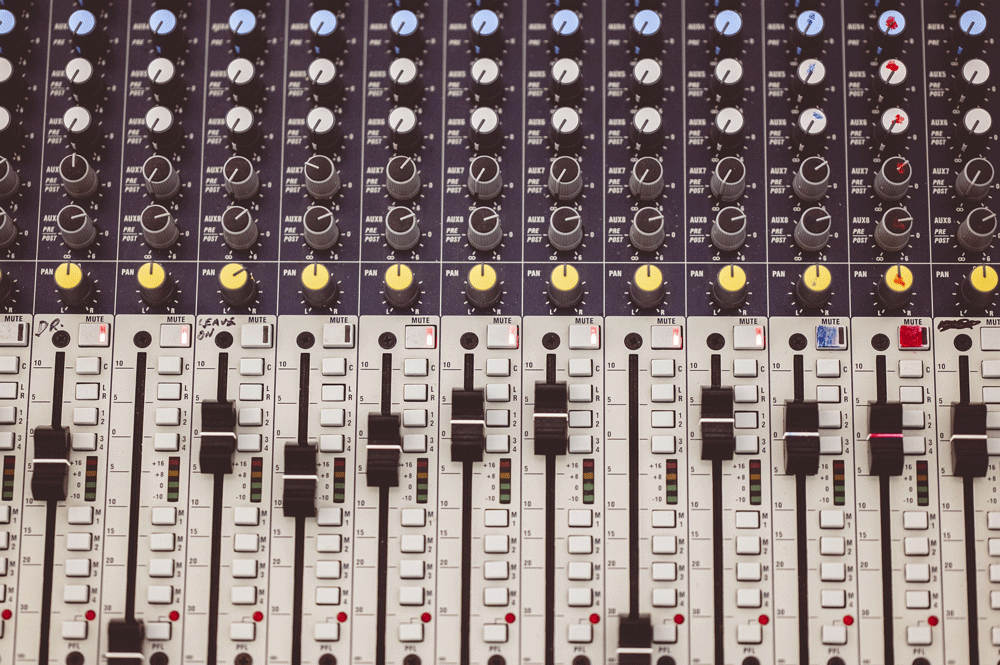How to export a session from Ableton.
We’ll export all tracks separately to prepare your session for mixing.
Step 1: Save a copy of your project.
Open the File menu and select “Save Live Set As”. Add “for mixing” to the file name and save it in the same folder. This keeps your original session intact.
Step 2: Name your tracks clearly.
Use descriptive names like “Kick”, “Snare”, “Lead_Vocal”. Avoid default names such as “Audio_01” or “Track_05”.
Step 3: Prepare your session.
Make sure vocals are tuned and instruments are time-aligned. If needed, Major Mixing offers tuning, timing, sample replacement, and re-recording services.
If you have multiple takes or layers, consolidate them. For lead vocals, split by sections like:
- Lead_Verse
- Lead_Chorus
- Lead_Bridge
Step 4: Bypass unnecessary effects.
Turn off EQ, reverb, and compression unless they’re essential. If you want both wet and dry versions, duplicate the track and label them clearly:
- “Guitar_1_Dry”
- “Guitar_1_Wet”
Step 5: Check your levels.
Select all tracks (click top track, hold Shift, click bottom track), press Play, and look at the Master Fader (bottom right in Session View).
Make sure it’s not clipping and the peaks are around -6 dB for proper headroom.
Now we are ready to export our multitrack.
- Go to File > Export Audio/Video.
- In the Rendered Track dropdown, select All Individual Tracks.
- Set Normalize to Off.
- Choose your Sample Rate (44.1 kHz or 48 kHz), File Type (WAV or AIFF), and set Bit Depth to 24-bit.
- Press Export.
- Create a new folder for your tracks. Name it after your song and include the BPM (e.g. “MySong_125BPM”).
- Press Save and wait for the export to finish.
Final step:
Open a new Ableton project, drag in your exported files, and make sure everything is aligned and sounding as expected.
Zip your multitrack folder and upload it to MajorMixing when placing your order.
Want a free test mix of your track?
We get it.
That’s why we’ll do a full hybrid (analog + digital) mix of your song —
for free.
No upfront payment. No risk.
You only pay if you’re blown away. And if you are, we’ll slash 40% off the final price.
Nobody else in mixing and mastering offers this.
Why?
Because most studios say yes to every project. We don’t. We only mix what we’re excited about — so send us your best track. If we like it, we’ll mix it like it’s going to the Grammys.
👉 Just drop your name and email to get started.