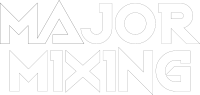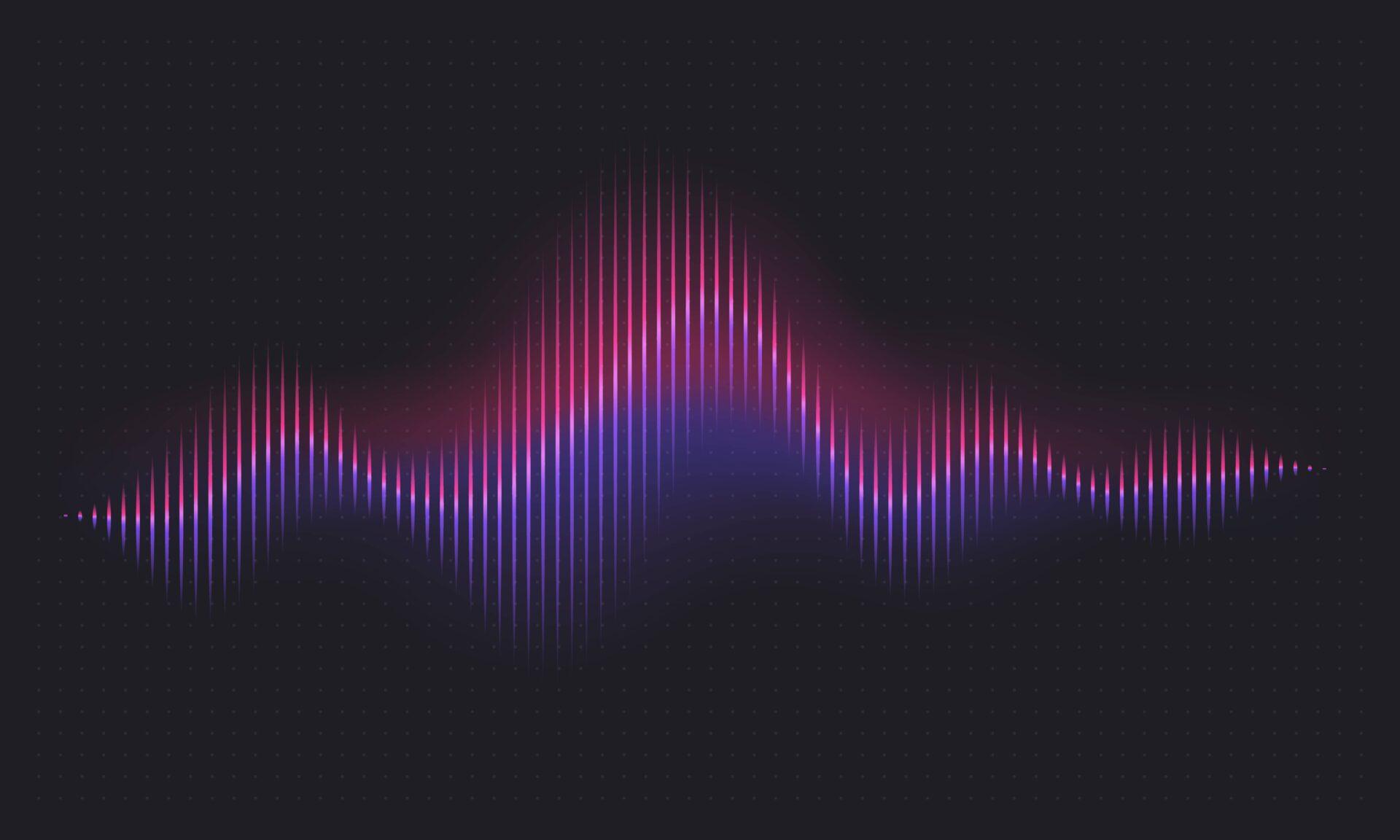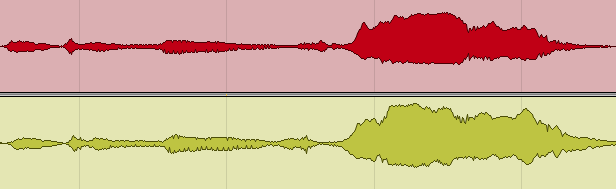You have finished working on a mix, and now you’ll give it to the mastering engineer to check everything, adjust the final loudness correctly, and prepare the song for release. But how loud should the mix be before mastering?
In this blog we’ll answer the most frequently asked music production questions on this topic and give you the exact parameters you should aim at when getting your mix ready for mastering.
What dB should my mix be before mastering?
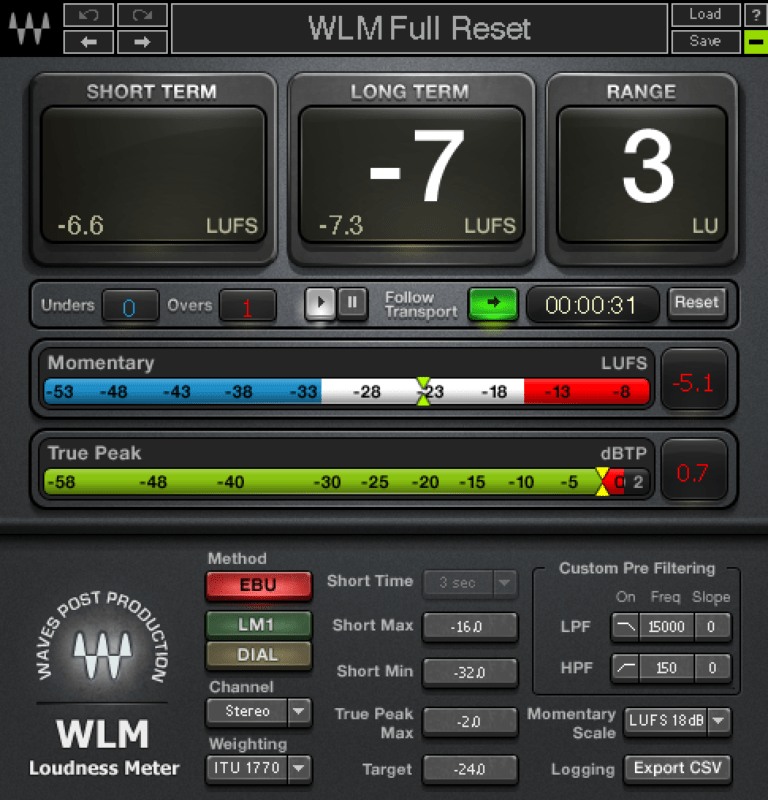 Most mastering engineers recommend that the digital peak levels in your mix should stay below -9 dB FS or -6 dB FS. This will form the headroom; you should leave it for the mastering engineer to work with your song.
Most mastering engineers recommend that the digital peak levels in your mix should stay below -9 dB FS or -6 dB FS. This will form the headroom; you should leave it for the mastering engineer to work with your song.
The mastering engineer will apply EQ, compression, and other tools, and the headroom you have created will allow the engineer to add this processing easily, without the need to turn your song down.
Why is headroom important for a mastering engineer?
Enough headroom left in a soundtrack prevents clipping. When mastering engineers receive audio mixes with too little headroom, they have no space for work and cannot apply any processing that would increase the overall level, such as equalization or compression, without introducing clipping distortion.
Another reason to leave a substantial headroom for mastering is to cover the possibility of inter-sample peaks. Inter-sample peaks, although invisible on a digital waveform, may reduce headroom and cause clipping in your audio.
How do inter-sample peaks affect your audio headroom?
Peaks in an audio signal are the highest points in the waveform where the sound gets the loudest. But do you measure them precisely?
What are inter-sample peaks?
Inter-sample peaks are a little bit trickier to understand than digital peaks. They occur when the analog waveform of an audio signal is reconstructed from the digital samples, which happens during the digital-to-analog conversion process.
Even if the track appears to have no digital peaks that exceed 0 dBFS (the maximum level that the audio system can represent), the digital-to-analog reconstruction process can create additional peaks that go beyond this limit. These are called inter-sample peaks, or true peaks.
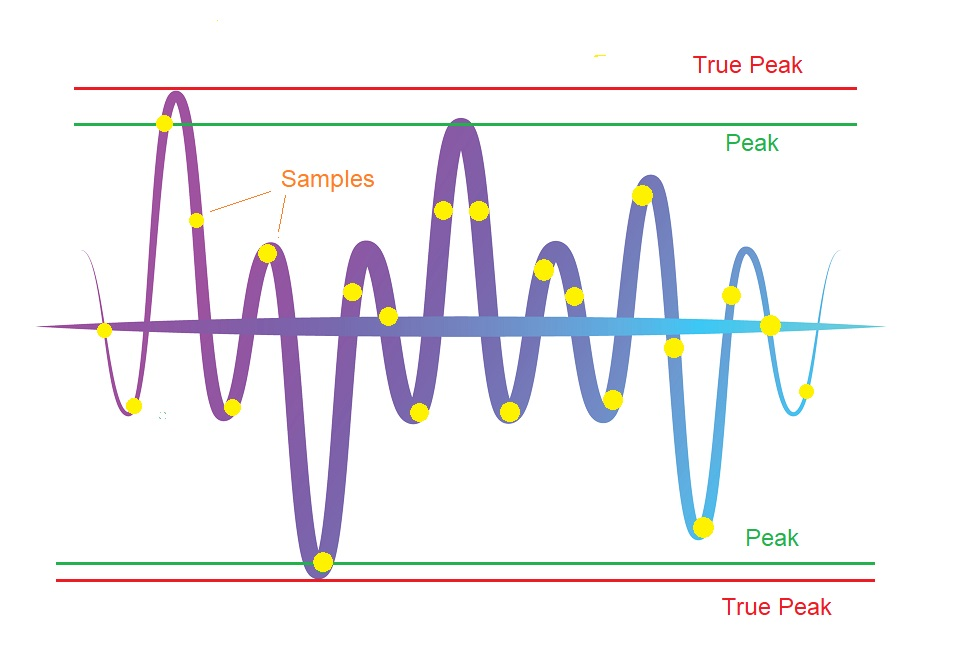
These peaks can be a problem when they cause clipping in the analog audio playback. In other words, even if your digital audio signal is technically within the allowable range, inter-sample peaks can appear and cause distortion when played back through speakers or headphones.
Are inter-sample peaks possible in any digital audio?
Inter-sample peaks don’t really depend on the bitrate of the audio file. They can happen at any bitrate. However, the higher the bitrate, the more samples there are in the signal, and it’s less likely that huge inter-sample peaks will appear. That’s why lossy audio formats like mp3 have a greater tendency to create substantial peaks between samples than lossless formats like wav. But those peaks can still occur at any bitrate and in any digital audio format.
How inter-sample peaks steal headroom you leave for mastering engineers
To get an idea of just how much headroom damage the inter-sample peaks can bring, we have to understand that they can reach as high as 1 dB or even 2 dB above the digital audio peaks. That’s why, leaving headroom of 6 dB and more guarantees us that the mastering engineer will still have plenty of headroom to work with the mix even if the inter-sample peaks are created.
What should the true peak be before mastering?
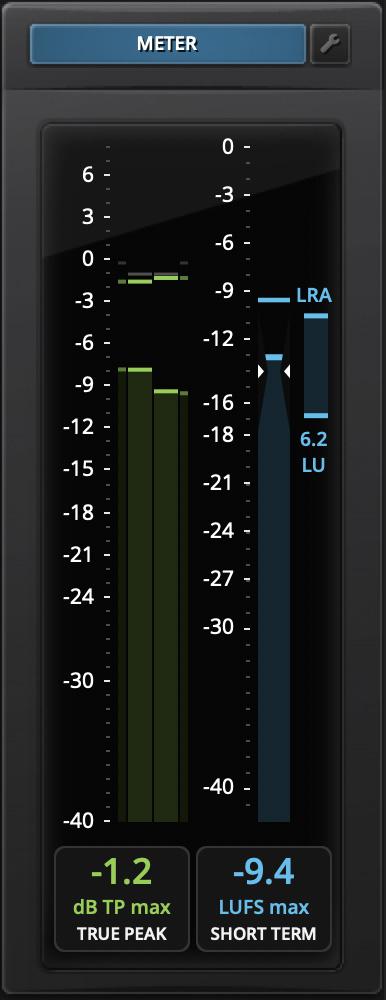 True peak level displays the peak loudness with inter-sample peaks included. When you measure the true peak with level meters, you can be sure that the track when played back will not reach any higher than the true peak.
True peak level displays the peak loudness with inter-sample peaks included. When you measure the true peak with level meters, you can be sure that the track when played back will not reach any higher than the true peak.
The aimed true peak for mixing music can be the same as the peak loudness of -6 dB to leave headroom for mastering. The mastering engineer will, in turn, raise the true peak parameter as recommended by streaming platforms such as Spotify or Apple Music, to -1 dB, or -2 dB for louder songs.
Inter-sample peaks are not important for mixing, that’s why engineers don’t usually check the value because the track will be mastered after that anyway, and peak values will change. However, this parameter is very important for mastering and preparing the final master record for release.
Want a free test mix of your track?
We get it.
That’s why we’ll do a full hybrid (analog + digital) mix of your song —
for free.
No upfront payment. No risk.
You only pay if you’re blown away. And if you are, we’ll slash 40% off the final price.
Nobody else in mixing and mastering offers this.
Why?
Because most studios say yes to every project. We don’t. We only mix what we’re excited about — so send us your best track. If we like it, we’ll mix it like it’s going to the Grammys.
👉 Just drop your name and email to get started.
Can a mix be too quiet for mastering?
Leaving a spacious headroom in a mix makes the music quieter. But can there be too much headroom and too little space left for my music? Can a mix be too quiet?
It can be too quiet in theory. However, today’s standard of 24-bit bit depth or higher allows for 144 dB or greater dynamic range. This provides the possibility for encoding very quiet sounds accurately, pushing the noise floor way back.
Accessible dynamic range depends on audio bit depth
If, for some reason, you need to convert your audio into a lower bit depth format, for example, from 24-bit to 16-bit audio, then be careful.
Quieter sounds can be damaged or lost, as 16-bit audio supports a dynamic range of -96 dB. In this case, the sounds around -96 dB and quieter can be considered too quiet in the 16-bit audio mix.
It’s better to mix quiet than too loud
As progress goes on and we move to even greater bit depth, soon it will be absolutely impossible to mix a song so quiet that it would lose sound quality. Not that we really need a greater bit depth, because 144 dB of 24-bit audio is enough to record the quietest sounds in any song in low volumes.
So, you can definitely do more damage to your song by leaving too little headroom than by creating too much headroom.
How do I know if my mix is loud enough?
We have just discussed the headroom and available space of dynamic range for music. But what about the other mixing levels that refer to average and perceived loudness? Are they important in preparing my mix for mastering? How do I know if my mix is loud enough?
What this question actually means is: Will the mastered record sound loud enough without altering the balance of my mix too much?
To answer this question, we recommend mixing and keeping the mastering plugins on the master bus just for checking the results. This process can be called master for monitoring.
Put a mastering compression on a master bus, and bring the master loudness to -8 LUFS, -14 LUFS, or any loudness that you are targeting depending on the genre of the composition and the requirements of the streaming platforms.
This monitoring mastering processing will not go into your final mix, just use it for information. So that you can listen to an example of a master record while mixing and get an idea of how your mix will sound when mastered into a loud track.
You can’t mix a song with a huge, expressive dynamic range, and expect it to retain those qualities after it has been mastered to, let’s say, -8 LUFS. It will definitely sound different after mastering, if this is the case, you know that you should mix louder.
The best case scenario here is when the mix sounds perfect with and without the mastering compression and doesn’t lose any of the qualities you put into it.
What LUFS should my mix have before the mastering process?
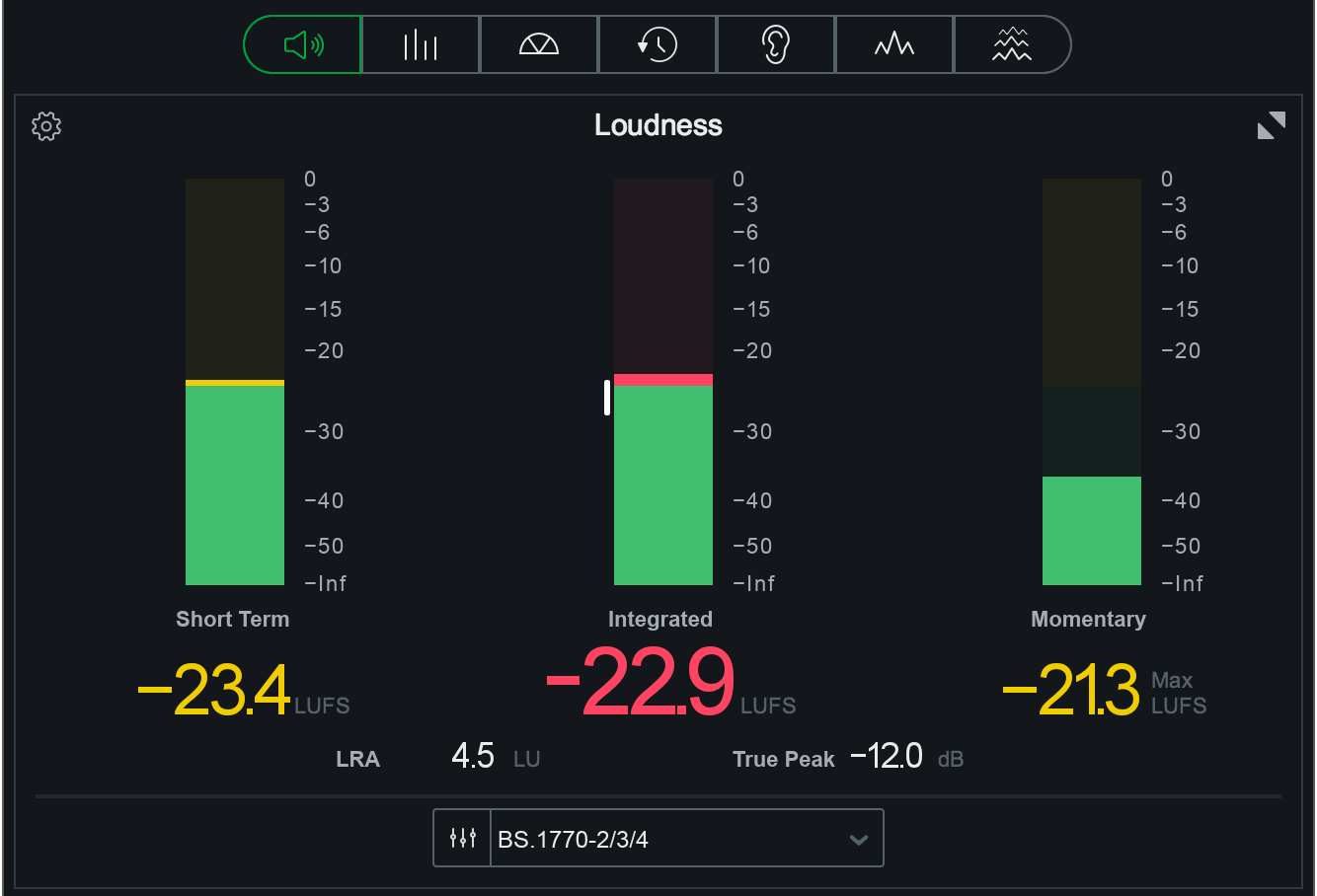 Regarding LUFS for mixing, you can aim for a range of -25 LUFS to -19 LUFS for a good-sounding mix. At the same time, the mastering engineer will, of course, make your song louder.
Regarding LUFS for mixing, you can aim for a range of -25 LUFS to -19 LUFS for a good-sounding mix. At the same time, the mastering engineer will, of course, make your song louder.
The streaming services by setting the loudness limits for master records ensure that the music maintains an optimal listening experience for the audience, and does not exceed a certain volume threshold that could cause hearing damage or distortion.
Your mix should be loud enough already, so mastering will not change the dynamics of it completely but only make it a bit louder and better.
What is LUFS measure?
LUFS stands for Loudness Units relative to Full Scale. It is a measure of the perceived loudness of audio content. It takes into account how people hear different frequencies as well as how we evaluate the overall loudness of long and short sounds.
The integrated loudness LUFS parameter is measured for a song, and for all the tracks in an album together if needed. This parameter shows how loud the particular song as a whole seems to a human ear.
How do you create headroom in a mix?
Most mix engineers start mixing drums first. If you mix drums with a headroom of 9–12 dB FS, then usually you’ll stay within the needed loudness limits when mixing everything else in relation to the drum kit. You have to mix with the needed headroom and loudness levels in mind.
However, if the output signal of the mix is lower or higher than the desired volume, then you will need to put a gain plugin on the master bus and make the fader louder or quieter. This way, you can make the track match the needed mixing levels.
Should I normalize my mix before mastering?
Normalizing the mix is the easy way to maintain the desired peak level.
However, usually, a mixing engineer reaches the planned peak volume level in a song during the mixing process without normalizing audio.
But it can happen that you have finished working on your mix and it’s fine in every way except that it doesn’t reach or exceeds the needed peak loudness. In this case, you can use normalization to correct the various volume levels.
Want a free test mix of your track?
We get it.
That’s why we’ll do a full hybrid (analog + digital) mix of your song —
for free.
No upfront payment. No risk.
You only pay if you’re blown away. And if you are, we’ll slash 40% off the final price.
Nobody else in mixing and mastering offers this.
Why?
Because most studios say yes to every project. We don’t. We only mix what we’re excited about — so send us your best track. If we like it, we’ll mix it like it’s going to the Grammys.
👉 Just drop your name and email to get started.
Rely on professional mastering
As a music producer, you want your song to catch listeners’ attention on streaming platforms, in playlists, and wherever it will be played. You probably know that mastering is one of the most important steps in song production, as it can create the needed audio qualities to attract the audience.
An experienced mastering engineer is your friend who knows modern music requirements well for every genre. He’ll listen closely to your track and correct the mistakes you might have missed. It’s highly beneficial to have another pair of ears check your song before releasing it into the world.
You know that the modern audience is spoiled by technology and progress. They want only the best and most striking sound quality that will surprise them. These sound characteristics can be reached and polished by professional mastering.
Our professional audio engineers will give your song the industry-level mastering it deserves. Contact us now, we’ll be happy to help.