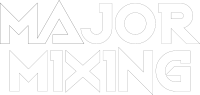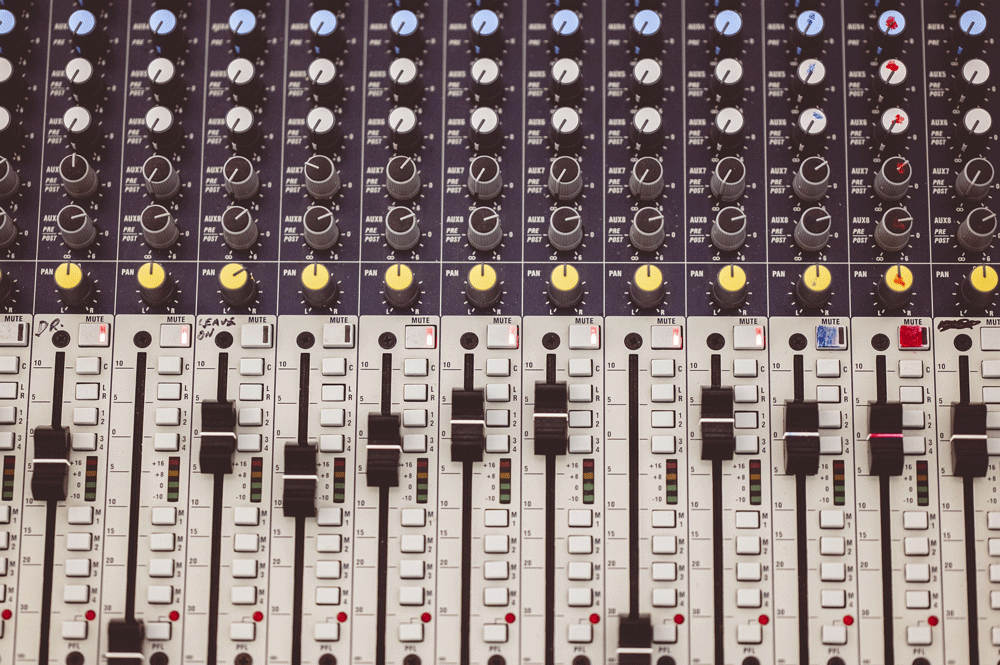Here I’ll explain how to export individual tracks in Pro Tools, it’s easy and will take just a couple of minutes.
Before exporting, check that the tracks are not clipping. Make sure that the peaks are not louder than 6 dB.
Now we are ready to begin. Let’s see how to bounce stems in Pro Tools.
- First of all, choose “ALL” group, and then do a triple-click on any track.
- Then hit <Shift + Option + 3> for Mac and <Shift + Alt + 3> for Windows to consolidate all the audio. After that, all the files should start from the same place.
- Now we are going to export the audio. Press <Shift + Command + K> for Mac and <Ctrl + Shift + K> for Windows.
- Choose WAV file type, interleaved format, and 44,1 kHz sample rate with bit depth 24 bits.
- Create your destination folder, name it, including the song’s BPM in the name, and press “Export”.
Now your Pro Tools export stems are in the destination folder and ready to be zipped.